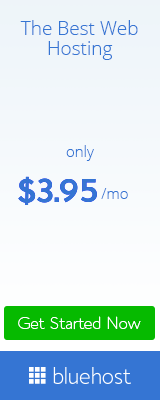Have you ever tried to send an email to number of recipients without copying the subject and body of a draft message multiple times i.e., by creating an email draft as multiple copies? May be/probably you are creating a draft message in Gmail and copy paste the subject and body of the message to send different recipients because the subject and body of the message unchanged unlike recipient’s email address, such you are inviting to a function to more people.
Unlike Microsoft outlook, Gmail doesn’t have an point to create multiple email draft. If you compose an email draft in Gmail, then click to send button it will generally go to sent items from drafts folder of Gmail.
Image from : labnol.org
Create a Duplicate Email Message in Gmail
Using by web app written with google scripts i.e., my new duplicate email we can create duplicate draft emails in Gmail. This is an easy and one click option process. We can also use mail merge for creating duplicate draft emails in Gmail. Let me explain and the steps to do-
- Firstly Login your Gmail, write an email and compose it as draft message.
- Then Go to labnol.org/duplicate, access your Gmail account in this app, then it will read your Gmail drafts and create number of copies in your own Gmail account.
Gmail offers Gmail clone tool, it works on both desktop and mobile activity. So you can easily copy email messages in your mobile phones also.
Select the source draft from the drop down menu, and select the number of copies you have to be send, hit on make drafts button. Then it will clone a message and send separately to someone else rapidly.
Now Reload the page and repeat the steps when you would like to create multiple copies of the email draft. Internally the app uses the Gmail API to create drafts.
For getting more suggestions and views please drop a comment below.