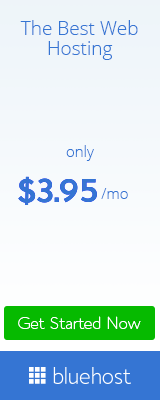If you are looking to get started with eCommerce or already have an established store and want to take it to the next level, this blog post is for you! We will be discussing how Payoneer can help your business succeed in an international market. This company has many different tools that allow businesses of any size to accept payments from anywhere in the world through various methods. You no longer need expensive merchant accounts or credit card processing services if your customers are located abroad. We will also cover Shopify because it’s one of the best platforms to build your online store. It gives entrepreneurs access not only to a large selection of themes and apps but also a built-in customer support service – all for free.
What is Payoneer, and how do I sign up for it?
Payoneer is a financial services company that provides online payment solutions to businesses of all sizes. It offers a Mastercard debit card for online and offline shopping and ATM withdrawals. Payoneer also has a Global Bank Account Number (BAN), which allows business owners to receive payments from customers worldwide.
Signing up is very easy. You can find the appropriate link here: Sign Up for Payoneer.
What are some of Shopify’s features?
The company offers a variety of apps and themes that you can choose from to customize your online store. Some include Wishpond, Google Analytics, and MailChimp – all available free! Additionally, they have an app called Oberlo that allows entrepreneurs to integrate their existing eCommerce stores with AliExpress so customers can order products directly through your site. This means no more time wasted on updating inventory or purchasing new stock because it will come straight from suppliers’ warehouses in China- saving you both time and money! Also, if something goes wrong with one of your products after sale, Shopify has a support line available 24/hrs, which you can contact by phone or through their app.
What are some of the benefits of using Payoneer and Shopify together?
The main benefit is increased sales! By adding Payoneer to your online store, you will be able to accept payments from customers around the world in over 200 different currencies. This opens up an entirely new market for entrepreneurs without physical stores because it doesn’t matter where they live – if they have money, they can use Payoneer. Another big advantage is when orders come in; instead of waiting weeks like traditional credit card transactions about getting paid, businesses receive funds within days via wire transfer straight into their bank account (no extra fees!).
After we’ve learned the basics about each of these fantastic tools, let’s take a look at the advantages of using them in conjunction:
The main benefit is increased sales! By adding Payoneer to your online store, you will be able to accept payments from customers around the world in over 200 different currencies. This opens up an entirely new market for entrepreneurs without physical stores because it doesn’t matter where they live – if they have money, they can use Payoneer. Another big advantage is when orders come in; instead of waiting weeks like traditional credit card transactions about getting paid, businesses receive funds within days via wire transfer straight into their bank account.
It’s great for businesses looking to expand their reach and grow their customer base, as it removes one of the main barriers to entry – payment acceptance. Additionally, using Shopify with Payoneer gives you access to a huge amount of helpful resources and support in case you need it. So if you’re looking for an all-in-one eCommerce solution that can help take your business global, look no further than Payoneer and Shopify!
So there you have it! The ULTIMATE guide to Payoneer and Shopify. We hope that this article has helped you understand these two great tools and how they can benefit your business. If you have any questions or comments, please let us know in the comments section below! And if you’re ready to get started with Shopify, head over to their website for a free 14-day trial!

What is the best payment method for Shopify?
There is no one-size-fits-all answer to this question, as the best payment method for your Shopify store will vary depending on your business’ needs and location. However, using Payoneer as a payment option can be a great solution for businesses that want to expand their customer base beyond their home country. Payoneer offers a Mastercard debit card that can use for online and offline shopping, as well as ATM withdrawals, so customers can easily pay for your products no matter where they are located. Additionally, using Payoneer with Shopify gives you the advantage of receiving payments from customers in over 200 different currencies – which is great if you’re looking to expand your business into new markets. If you’re interested in learning more about how Payoneer and Shopify can help grow your business, please contact us for more information!
What is the maximum amount to withdraw from Payoneer?
Withdrawing funds is free with Payoneer. However, there are limits on how much you can withdraw each month. This limit depends on the type of account you have – Personal or Business- and your location. For example, if you’re in the US, your daily withdrawal limit currently stands at $20K per day; however, the limit is $30K per day in India. To find out your daily withdrawal limits and other fees associated with withdrawing funds from Payoneer, please click here.
Where can I learn more about using Shopify?
You can check out their website for a free 14-day trial or read this article by Shopify on how to set up an online store! You may also want to follow them on Facebook, Twitter, and Instagram as they regularly post helpful content! If you have any additional questions, comments, or concerns regarding either of these two tools, we would love to hear from you – just let us know below! We hope that this blog was informative and has helped answer some of your questions. As always, feel free to reach out to us if you need any additional help!
How do I receive my money from Shopify to Payoneer?
It depends on where your customers are located. If they’re in the US, you can have Shopify send you wire transfers straight into your bank account. International orders are accepted. Payoneer has three payment alternatives: ACH Transfer (the US only). It is like receiving direct deposits from your employer. Wire transfer- Receive direct payments in your banking account PayPal to receive the payments direct to Your Payoneer account.
How do I set up payment options on Shopify?
To set up payment options on Shopify, you’ll need to provide information about your business and the bank account where you want to deposit payments. You can find this information in the Shopify admin under Settings > Payment providers.
You’ll need to provide:
Your shop’s country of origin
The currency that you want to be paid in
a local bank in your area. This includes the bank’s name, its routing number and SWIFT code (if applicable), and the international account number if you have one. If you don’t have an international account number or are unsure of it, feel free to leave this post comment.
At least one valid credit card on file with Shopify can be charged monthly when subscriptions renew automatically unless the customer cancels before the renewal date.
You’ll need at least one active payment option set up under Settings > Payment providers to process orders from customers through Shopify Payments; otherwise, customers will receive an error message during checkout saying, “There was a problem with processing your payment. Please check that your billing details are correct and try again.”
Local Payouts from Shopify to Payoneer
We recommend using direct Deposit for businesses in the US to receive funds from Shopify. Direct Deposit is a free and secure payout option that allows you to receive your earnings directly into your bank account within one business day of being processed by Shopify’s payment system. This means it takes less than 24 hours to receive payments after they’re processed.
If you’re outside the US, we recommend using either wire transfer or ACH transfer to receive funds from Shopify. Both options are paid out into your Payoneer account and require a $20 payout fee to be sent each time (which is why direct Deposit isn’t an option if you live outside of the US). Wire transfers can take up to three business days for payments to reach your bank account, while ACH transfers typically only take one business day.
Can I Link My Shopify Account to Payoneer?
Yes! Just go to Settings > Payment providers. Scroll down the page until you find Payoneer and select Link account. You’ll then be prompted to enter your Payoneer email address where you’d like to receive funds after being paid by Shopify, as well as your password for that specific account. After entering this information, click the Link Account button, and you’re all set.
You’ll now be able to see your Shopify sales activity in your Payoneer Account Overview. This includes the amount of each sale, when it was processed, and the payout date. You can also download a CSV file of this data at any time by clicking on Export data.
If I Have More Questions About Receiving Money from Shopify, What Should I Do?
The ULTIMATE Guide to Payoneer and Shopify Payoneer Shopify blog post content.Shopify payments countries The World’s Easiest Payment Processor. Accept Credit Cards With ZERO Chargebacks! No Monthly Fees, Free Setup & Signup – Get Paid In Any Of Over 50 Currencies Using Your Own Bank Account Or Shopify’s.
Shopify is a popular eCommerce platform that allows you to create an online store to sell your products and services.
One of the great features of Shopify is that it allows you to accept payments from customers worldwide using a variety of payment methods.
This article will show you how to use Payoneer to accept credit card payments on your Shopify store.
Signing up for a Payoneer account is free and takes only a few minutes. You can sign up for a Payoneer account by clicking here. After signing up, you will need to add your bank account information to receive payments from your customers.
Once your account is approved.