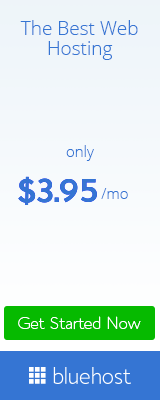Sometimes the question of how to get SMS alerts on your mobile phone for so essential emails in your Gmail comes in. Well, Gmail is not compatible with text notifications for their email service but then Twitter is compatible.
Now if we could manoeuvre a way out to connect our Twitter and Gmail accounts, the Gmail alerts will now be able to come in form of text on our mobile phone via Twitter.
Now start the explanation: Twitter gives you the opportunity to follow any @user using just a simple SMS. They create easily short codes for all countries and in the event where you text follow to this any shortcode followed by the username, any tweets from that user will now be delivered to your mobile phone as text notifications.

Users in Nigeria can text follow @user based on the network carrier you are using. For example, Glo Mobile users can text to the shortcode 20644, MTN users can send to the shortcode 40404 and Visafone to 40404.
Another example here is a Glo Mobile user can text FOLLOW JustNaira to 20644 so that should JustNaira make any tweet via that username, then every of such tweets will go to the Glo User in particularly.
The short code service of Twitter can sufficiently fill in the stage of a Gmail SMS notifier. When you make a fresh Twitter account, you can set the privacy to private and now this account will be able to deliver a tweet whenever you get a new email in Gmail. You can now follow this account making use of SMS alerts from you main Twitter account and then surely the delivery such SMS alerts will start rushing in.
Using Twitter as a Gmail Notifier with Google Scripts Presented here is a detailed step to step guide by which you could make use of Twitter to receive SMS alerts for email which are of importance in your Gmail account. It would take very short time to setting say a minute, generally, there is a Google Apps Script that is responsible for all the wonder. It watches over your Gmail mailbox in the background and promptly a new message receive into your account, the script automatically dismisses a tweet.
How to start to get SMS Alerts
- Firstly Log out of your existing Twitter account and proceed to twitter.com/signup so as to make a new Twitter account for your Gmail account.
- Then confirm your email address, and after this open the Twitter settings page checking the option “Protect My Tweets.” The function of this is to make your Gmail SMS alerts private such that neither search engines nor even other Twitter users will have the enter to seeing tweets generated through Gmail.
- Now click here to copy the Google Sheet and, then like Authorize under the Gmail to Twittermenu. Do not forget to authorize with your new Twitter account.
- While you have authorized and choose Start from the Gmail to Twitter menu and fill in your Gmail search query. For example you can fill in: important is:unread in:inbox newer_than:1d so as to strictly get notification for fresh, unread and important emails in your Gmail. Select OK. All done if so.
The Gmail notifier gets running and now will be reach to tweet when a fitting email is located. It has its operation every 10-15 minutes and focusing attention only on incoming email, avoiding the previous messages. Also, the messages will be logged in the Google Sheet, this process you get knowledge of what is transpiring behind the scene.
Get SMS Alerts for Emails
Here open a new browser session in Incognito mode, move on to log in to your old Twitter account and then send a follow request to your new Gmail account on Twitter. Proceed through the approval of the all new follower request, after this you should be able to receive sight of tweets for new Gmail messages, as they arrive, in your main Twitter timeline.
If you have the preference of getting SMS alerts on your mobile phone for new Gmail messages, simply open the Twitter profile page of your Gmail bot and after then turn on Mobile Notifications. Very evidently, this will only function if you have connected your mobile phone with your main Twitter account.