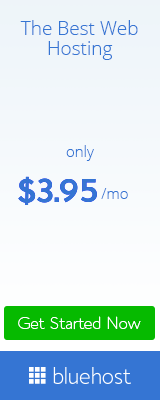What is Blogger XML Sitemap?
XML Sitemap is the most important in any blog.
Without XML Sitemap your blog’s post will be not index to Google search engine. Without indexing Google search engine cannot find your post and then your post will be a valueless. Here you can know How to Submit your blogger’s blog XML Sitemap to Google.
So lets go see and learn how to submit your Blogger blog to Google index.
When you have owner of a custom domain but your host is Blogger. Then you will fail create Sitemap.xml to Google webmaster tool. So we can create a successful XML Sitemap to Google another way. Here is the atom very important way for sitemap submit to Google index.
When you submit your XML Sitemap then you must use your Blogger blog dashboard.
Firstly go to your Blogger dashboard and click the setting option. After click the setting option then you can see below the dashboard search preferences option. Then click this option and see below Custom robots.txt. There edit option click then. Select the yes menu and submit your XMLSitemap. After then click the save changes. Then ok your XML Sitemap.
At a glance we can create this:
Your dashboard > Settings> Search preferences> Custom robots.txt> Yes menu select. Then submit below the box:
# Blogger Sitemap generated on 2014.03.03
User-agent: *
Disallow: /search
Allow: /
Sitemap: https://update29.com/atom.xml?redirect=false&start-index=1&max-results=500
Sitemap: https://update29.com/atom.xml?redirect=false&start-index=501&max-results=500
Sitemap: https://update29.com/atom.xml?redirect=false&start-index=1001&max-results=500
Sitemap: https://update29.com/atom.xml?redirect=false&start-index=1501&max-results=500
Sitemap: https://update29.com/atom.xml?redirect=false&start-index=2001&max-results=500
Sitemap: https://update29.com/atom.xml?redirect=false&start-index=2501&max-results=500
Sitemap: https://update29.com/atom.xml?redirect=false&start-index=3001&max-results=500
User-agent: *
Disallow: /search
Allow: /
Sitemap: https://update29.com/atom.xml?redirect=false&start-index=1&max-results=500
Sitemap: https://update29.com/atom.xml?redirect=false&start-index=501&max-results=500
Sitemap: https://update29.com/atom.xml?redirect=false&start-index=1001&max-results=500
Sitemap: https://update29.com/atom.xml?redirect=false&start-index=1501&max-results=500
Sitemap: https://update29.com/atom.xml?redirect=false&start-index=2001&max-results=500
Sitemap: https://update29.com/atom.xml?redirect=false&start-index=2501&max-results=500
Sitemap: https://update29.com/atom.xml?redirect=false&start-index=3001&max-results=500
Must change website’s name like www.update29.com. Here fill in your own website name.
After this functin click the save changes and then 100% successful your XML Sitemap for Google index.
Now you need not submit your XML Sitemap to Google webmaster tool. Because all information your website Google will collect from the Custom robot.txt and index your all pages even the social media sharing which you share.
In this way firstly Google index 500 pages. When finish index is 500 pages then Google Will start from the 501 for indexing. So you can submit firstly 500 pages and while index this 500 page then you submit from the 501 pages. But you can submit at the same time 3001 or 5001 which suggest above for XML Sitemap.
I expect it is the clear sitemap creating for Blogger blog to Google index. Many bloggers main question is How to Submit your blogger’s blog XML Sitemap to Google.