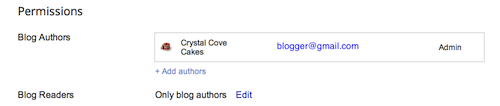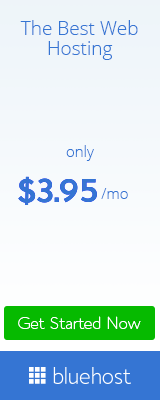Create Blog on Blogger
Welcome to Blogger for create blog on blogger your own site. Now I will discuss here How to Create Blog on Blogger. This guide can you help create a blog and you can get main features of blogger.
Firstly to start using blogger simply sign in your Google Account. Already if you have no account just create a New Google Account.
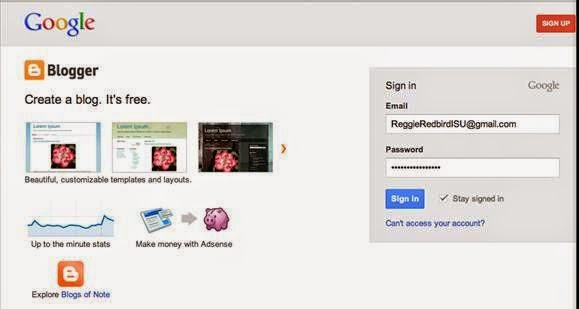
Part of Settings in Blogger
- Create a blog
- Dashboard
- Overview
- Write a post
- Add an image
- Add a video
- Customize
- Privacy and permissions
Create a blog
When start a blog on blogger visit the Blogger homepage in blogger and enter your user name and password then click Sign in. After that enter a display name and accept Blogger’s terms and services. Then click the Create a Blog link and get well started. So can you easily Create blog on blogger.
Put an address URL and Blog title. Now choose your blog template which publish as your blog when visit it any visitors. Now create your personal profile where put your personal information. If you fill up it well now you can start blogging.
Dashboard
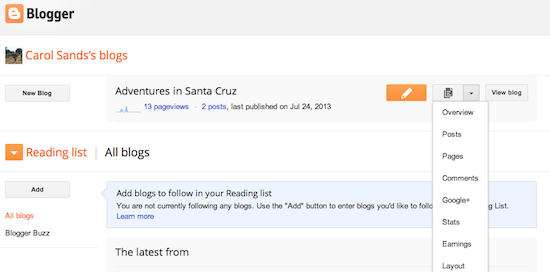
Dashboard where listed your all blogs name as always starting your point. You can click on the icons next to them to perform various actions on each blog.
- Writing a post : Just click the orange pencil icon for access your post Editor.
- Viewing your post : When click the gray icon where write posts then you can see all your blog post.
- Everything else : Check out the drop down menu next to the Post List icon for a quick link to :
- Overview
- Posts
- Pages
- Comments
- Stats
- Earnings
- Layout
- Template
- Settings
Note : Earnings tab will show only for Adsense using.
Overview
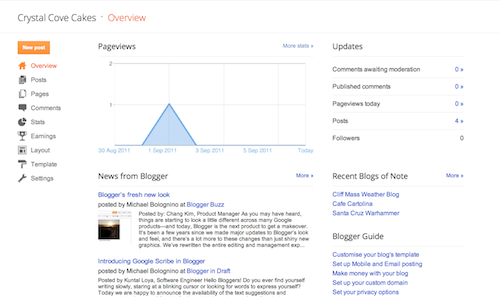
On the overview tab you can see all your blog activity like visitors, news and tips and recent blog’s of note.
Write your post in blogger
Once you have signed in to Blogger, you will see your dashboard with your list of blog’s. Here is what you need to do :
1. When you write a new post click the orange pencil icon and enter anything what you want to write.
2. Next you will see post editor page. Then put your post title then enter the post itself.
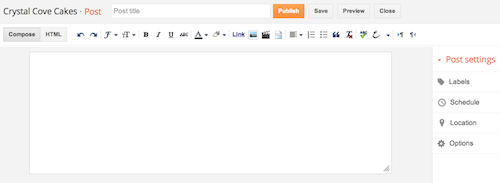
3. When you publish your post before it click the preview button just look like your post.
Add an image in blogger
When you write a blog post you can add different image with your content. Let’s we learn how to add image with our blog post.
- The left or right or center options will allow to customize the way your blog test will follow around your image.
- The image size options will determine how large the image will appear within your post.
Click UPLOAD IMAGES to add your image and after click DONE. When you click on the image then you choose it’s putting place right or left or center. After all you have put an image then publish your post.
Add a video in blogger
Click Browse for select the video file from your computer that you would like to upload. Before upload your video add a title in the “video title box”. Then click UPLOAD VIDEO. It is easy to create blog on blogger.
Customize in blogger
If you want to customize your blog template any time you can it easily. At first you can choose default blogger template. After that you can download in other default blogger templates.
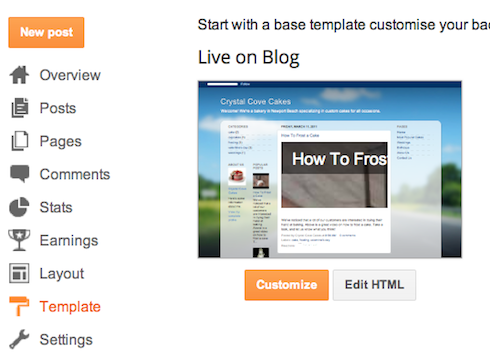
Once the template tab, you can either click on the orange Customize button for easy to use. When you click the customize button then you see many default template which one you can choose. On the other hand if you would change HTML code then click the HTML button.
On the other hand if you add different gadgets in your blog template then click the side arrow button in orange pencil icon and select the layout option. There you can add Adsense ads and others gadgets.
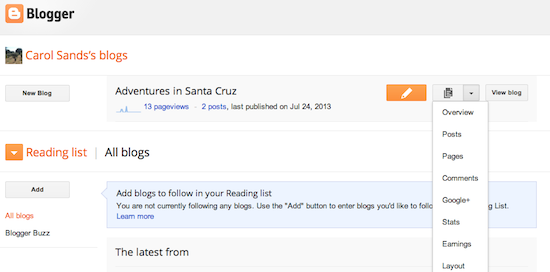
1. Click Layout from the drop down menu on your dashboard below the blog you would like to customize.
2. From there for Edit click the Add a Gadget to add new ones.
3. You can add here categories and others from clicking the Add a Gadget.
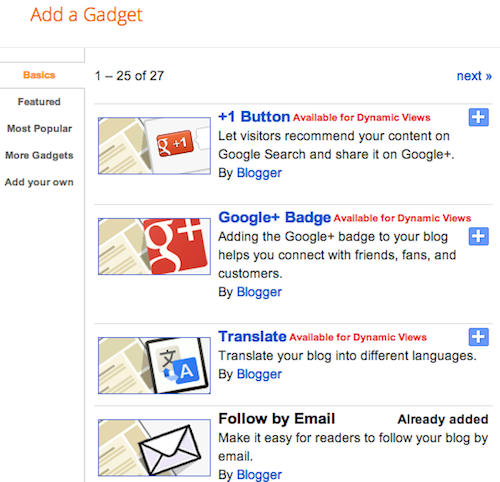
4. When you have added any gadget the click the upper orange icon where write Save Arrangement button.
Now your layout changes will appear instantly.
Privacy and Permission
Starting your put must default and it would be completely public which can read anyone in the world. On the other hand if you want to make it personal it can easily from the setting options. You can change from the Settings > Basic tabs. We have learned How to Create Blog on Blogger.